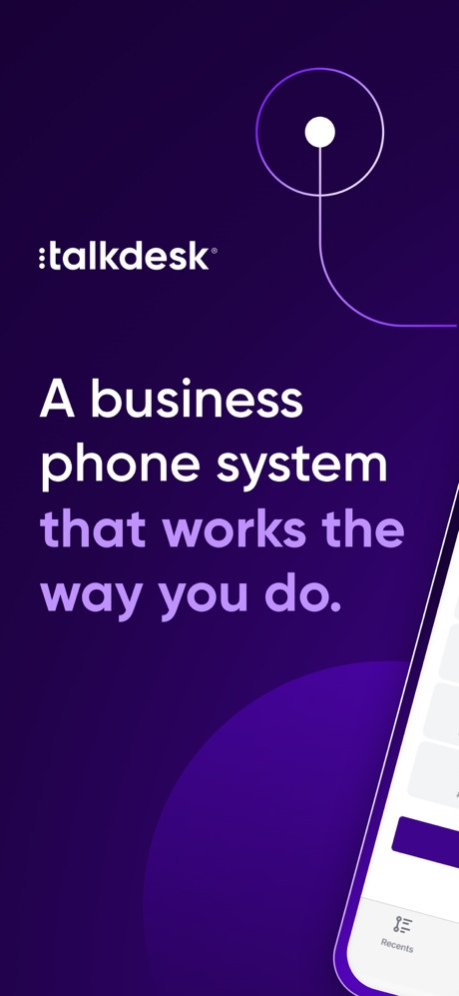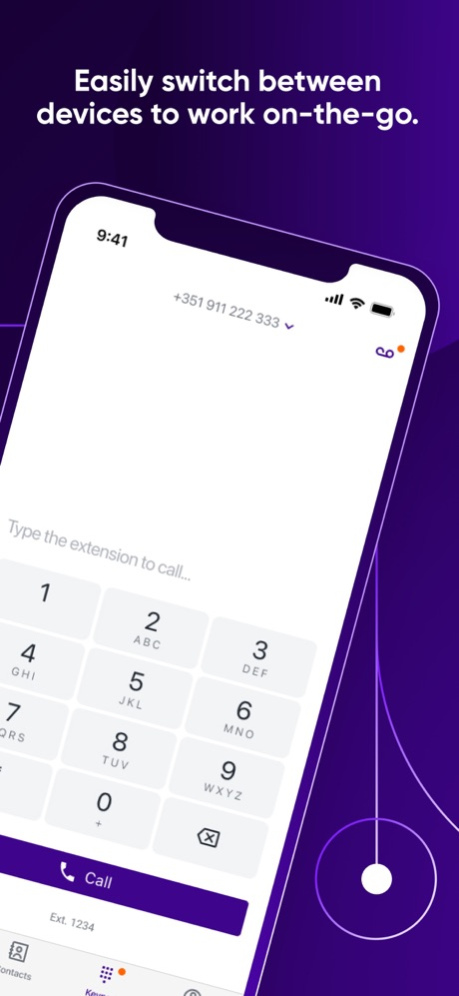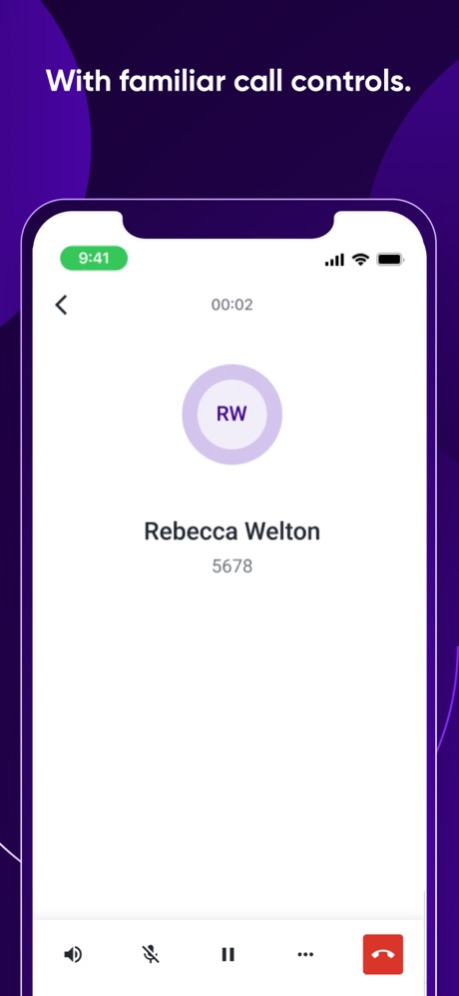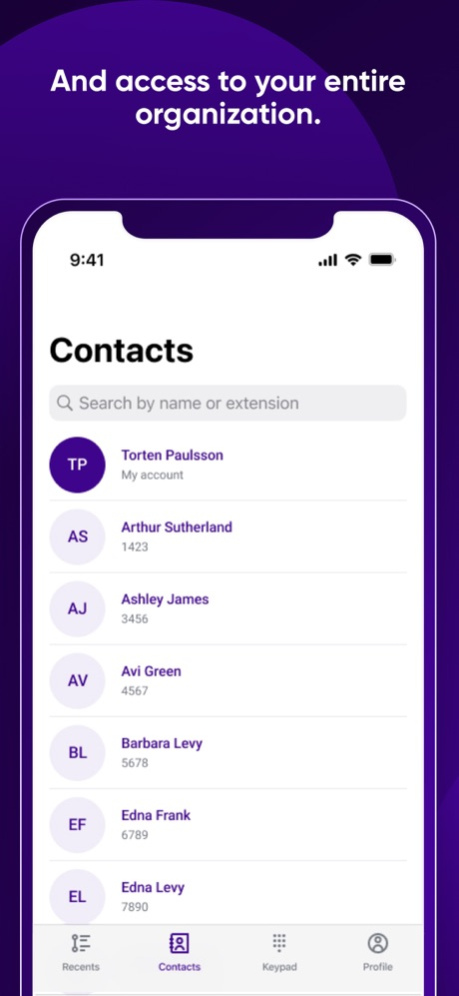Talkdesk Phone 3.0.0
Continue to app
Free Version
Publisher Description
Talkdesk Phone is a cloud business phone system natively built on a leading cloud contact center platform, reducing costs, unifying technologies and increasing business agility across the entire organization.
Empower knowledgeable workers that are on the go with superior and secure call handling, including call controls, call history and user settings such as do not disturb.
Download Talkdesk Phone to communicate internally, receive incoming calls or place outbound calls to anyone while working on-the-go.
FEATURES:
Personal User features:
• Make and receive calls
• Access to recent calls & click to call
• Search and click to call to other Talkdesk Phone users
• Speaker, bluetooth, mute, hold, and a keypad
• Access to personal voicemail box
• Do Not Disturb
• Selection of outbound caller id
• Call forward unconditional
• Multi-language support for user announcements
• Emergency 911 and 988 calls to a generic sorting center (costs may apply)
• Support for 112 and 999 emergency calls
• Report a problem option
Integration with user’s mobile device
• Missed call notifications
• Ability to present the name of the personal contacts when receiving and making calls inside the application
NOTE:
• To be able to access this application, you need to have a Talkdesk Phone license and credentials.
Apr 17, 2024
Version 3.0.0
Bug Fixing and Performance Improvements
About Talkdesk Phone
Talkdesk Phone is a free app for iOS published in the Office Suites & Tools list of apps, part of Business.
The company that develops Talkdesk Phone is Talkdesk, Inc.. The latest version released by its developer is 3.0.0.
To install Talkdesk Phone on your iOS device, just click the green Continue To App button above to start the installation process. The app is listed on our website since 2024-04-17 and was downloaded 1 times. We have already checked if the download link is safe, however for your own protection we recommend that you scan the downloaded app with your antivirus. Your antivirus may detect the Talkdesk Phone as malware if the download link is broken.
How to install Talkdesk Phone on your iOS device:
- Click on the Continue To App button on our website. This will redirect you to the App Store.
- Once the Talkdesk Phone is shown in the iTunes listing of your iOS device, you can start its download and installation. Tap on the GET button to the right of the app to start downloading it.
- If you are not logged-in the iOS appstore app, you'll be prompted for your your Apple ID and/or password.
- After Talkdesk Phone is downloaded, you'll see an INSTALL button to the right. Tap on it to start the actual installation of the iOS app.
- Once installation is finished you can tap on the OPEN button to start it. Its icon will also be added to your device home screen.